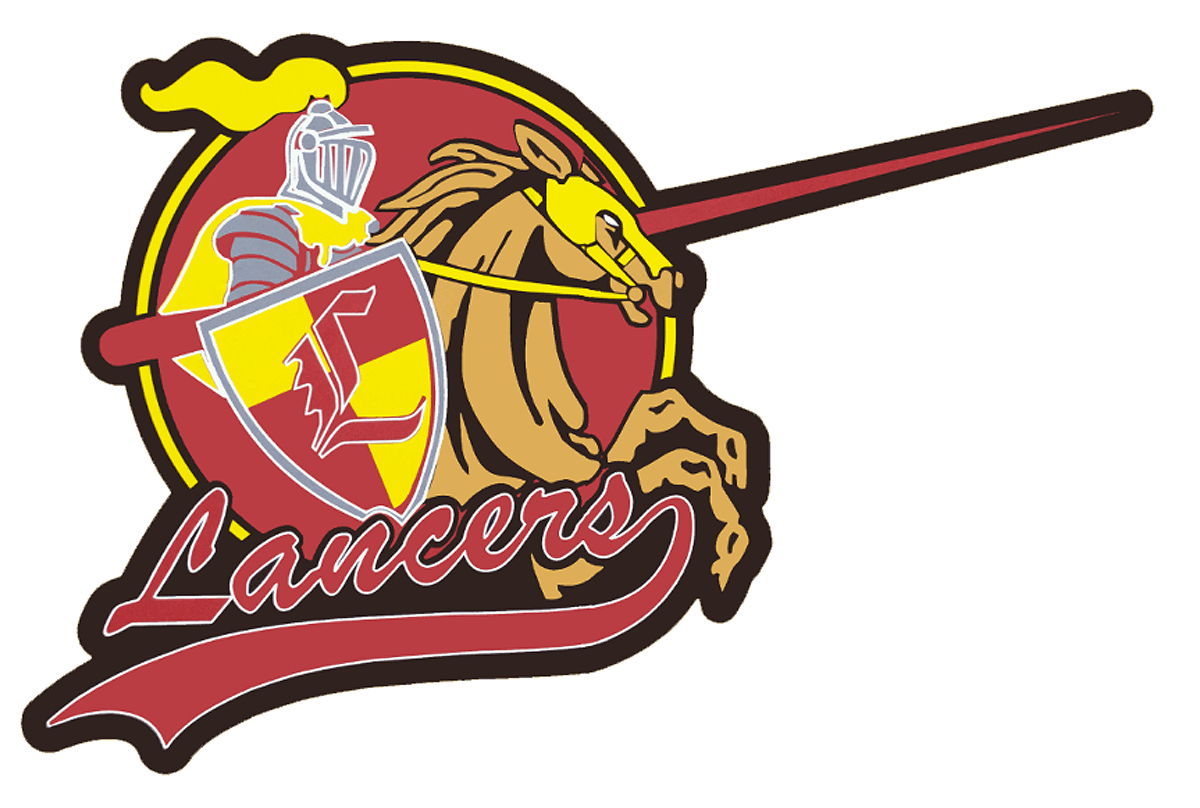Create your account using your computer or tablet at: www.payschoolscentral.com
If you want to use your phone, download the PaySchools Central app on the Apple App Store or Google Play.
Complete account registration by selecting register, entering your profile details, setting up your password via the email link we’ll send you, then logging in.
Add your children to your account using their student ID numbers.
If you’d like, enter credit card and/or banking information as forms of payment to use with your PaySchools account.
If you have any issues creating an account, please contact PaySchools at psc_help@payschools.com, 877-393-6628, 8:30 a.m. – 7:30 p.m. ET (M-F)
*Please note that the school district will not show up under the guest option. You must create an account.
**There is a convenience fee charged per transaction that goes directly to payschool.